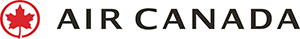Montréal’s place at the forefront of artificial intelligence research and development makes the city naturally forward-looking — in short, Montréal is an AI powerhouse, so we’ve wholeheartedly adopted the world’s favourite AI tool: ChatGPT. For event professionals, ChatGPT has already become indispensable as a copywriting and marketing tool; but did you know it’s also great for planning event agendas? Here are 5 unexpected ways ChatGPT can help you make better events.
1. Planning next-level event agendas
A little advance training is all ChatGPT needs to help you to generate event agendas. To get it primed, enter a dataset of previous event agendas and provide it with a prompt that includes information about the event. Start with its name, and if you have them, details like dates, location and topic suggestions. It’ll do the rest.
Example prompt: “There is a conference happing in Montréal titled “Artificial Intelligence in the Life Sciences” on June 24, at the Fairmont the Queen Elizabeth Hotel. The conference will include sessions on recent technological developments in biochemistry, the future of life sciences, new artificial intelligence startups, and more. Create a table for the agenda of this event with the following columns: time bracket, session title and session description.”
2. Asking insightful speaker questions
This brilliant thing about ChatGPT is that it draws its content from pre-existing data, meaning it’s basically crowd-sourced. As such it can be a great tool to decipher what about a certain topic the average group will want to know more about. By entering content related to your speakers’ presentations, be it the presentations themselves or synopses, you can use it to provide your moderators with a set of questions to as speakers or panelists ahead of your event.
Example prompt: “Create a list of questions for a talk about new marketing strategies for small businesses in Canada. The talk will feature new business owners from leading Canadian startups in tech and product, and will focus on the latest marketing trends, challenges and best practices. The questions should draw out go-to-market product marketing strategies based on market research and product positioning.”
3. Tailoring convincing partnership decks
When in doubt about what arguments will convince future partners to join forces with you, ask a bot! ChatGPT can help you see your proposal from another perspective and pen convincing arguments tailored specifically to the brands you have in mind. Use it to write engaging descriptions of your shared target audience, the value of their brand positioning, and to emphasize the benefits of the partnership from their perspective.
Example prompt: “Create a partnership deck for an international urban sport event that will include the world’s best athletes competing for a trophy. The deck should emphasize the event’s target audience, marketing reach and international recognition, as well as the benefits of partnership, including brand visibility and access to a broad and engaged fanbase.”
4. Producing event reports while the iron is hot
One of the biggest challenges for event reporting is catching the wave of your attendees’ attention. Wait too long to send your post-event report, and they’re already onto the next thing. With ChatGPT, you can do it all faster by entering transcripts for every session and getting them summarized in the blink of an eye. It can also help collate your report in a template that includes attendance data, audience comments and any other detail you deem pertinent.
Example prompt: “Prepare a 100-word post-event summary report for each speaker session at World AI Summit Americas, which was held on April 24 and 25, 2024 in Montréal. Include a summary of the talk, overall event attendance statistics and audience feedback drawn from comment sections. Also, extrapolate suggestions for future improvements.”
5. Gathering detailed feedback for next time
It’s hard to get a sense of an event while being in the thick of it, so ChatGPT can be invaluable in providing that sense of distance. Use it to create a list of questions for attendees to answer post-event, to assess conference satisfaction, speaker and presentation quality, social event success and more. After receiving the responses, ChatGPT can also help you summarize the results to find trends in the data.
Example prompt: “Create a detailed survey to collect feedback from COP15 conference attendees. The survey should contain questions about general satisfaction with the event, security considerations, comfort of space, networking opportunities and suggestions for improvement. Make the layout simple to understand, interesting and tailored to the target demographic.”
Read this next: Truly useful AI tools for event profs